In order to receive a network unlock code for your Itel A14 you need to provide IMEI number (15 digits unique number). It can be found by dialing.#06# as a phone number, as well as by checking in the phone settings of your device. Simple and easy way to remove a network blockade from your phone Itel A14. How to unlock Itel A23? Unlock Itel A23, locked by the operator. Unlock Itel A23, depending on the manufacturer. Conduct unlock SIM card. Simplify3d free license download. Restore the phone capacity, which has been locked memory. Unlock java games 6. Remove a graphic lock from an android-smartphone.
How to remove pattern or pin lock without losing user data Spreadtrum Android E.g ITEL, Mhorse, Mbo, Bml etc)
You might be wondering if its possible to get back into your locked spreadtrum smartphone without actually factory resetting or flashing it.
Well, its very possible. I have been in situations where factory resetting the phone will cause alot of issues because of the data in the phone. So I thought of what to do and then this pretty trick came into my mind. After implementing it the first time, its now my most used technique to remove lock on Itel and other spreadtrum phones without losing any of its user data.
I am going to explain it in detail so you wont miss anything.
PROCEDURE ON HOW TO FIX PATTERN LOCK ISSUES ON ITEL (SPREADTRUM DEVICES)
Download ScreenLockReset and save the apk file in your PC.
[ Login / Register to download free]
Download Moborobo Pc App
[ Login / Register to download free]
Power off your Itel or any other spreadtrum phone.
Press down both volume up and power button together. Release the both buttons after about 5 seconds or when the screen lights up. It will bring up the test mode screen.
Open settings via the drop down notifications panel.
Now Go to your About phone and enable developer options. In developer options, enable USB debugging.
Allow Installation from unknown sources in security.
Now open the ScreenlockReset apk in your pc via Moborobo.
Connect your spreadtrum android to your Pc and click on Install in Moborobo. Select MTP USB mode.
When the Moborobo daemon is installed on your phone, the app will install next. It will show completed in the Moborobo window.
Now go back to your settings menu and open the Apps section. Scroll to All Apps and find the ScreenlockReset app. Click on it, select Go to App. The App will open.
Tap on ScreenLock Reset.
Select yes and the process will be done.
Your phone's lock pattern will be removed without deleting your user data.
Sent from my Infinix X510 using Tampa talks
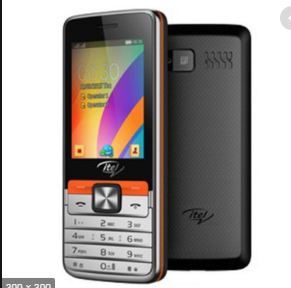
Download Itel S31 Flash File, Stock ROM. The given firmware file of Itel Mobile the official original file and it is in the scatter file, which describes how to flash and driver Install from SP FlashTool. Here is how to Flash Itel Phone with a Scatter file, which is given below in full detail. How to Flash Manual
File Download

Sonic unleashed. If your phone is in dead mode, the logo hangs, or the phone is locked, after flashing from this file all the problems will be fixed simultaneously and if you are locked with FRP then flashing will unlock it.
Before flashing. Download the Itel S31 Flash File from the link above and install the driver. And keep the phone battery charged 30%.
How to Flash Itel S31
- First download all the files above
- Extract All File From Zip File.
- Open the FlashTool folder and run flashtool.exe.
- After that open, the tool, click on choose in the download agent tab.
- And select the MTK_AllInOne_DA.bin file from the FlashTool folder.
- After that click on choose in the scatter-loading file tab and select the scatter file from the flash file folder.
- Then click on the download button
- Then switch off the phone to connect the phone to Flashtool.
- According to the boot mood of the phone, press the button and connect the data cable with the phone.
- The option of the green tick will come after flashing is complete.
Bijoy bangla typing tutorial pdf free download for mac. Note: During flashing, do not remove the data cable from the phone, otherwise the phone can go into a dead mode.
How To Unlock Mobile Phone
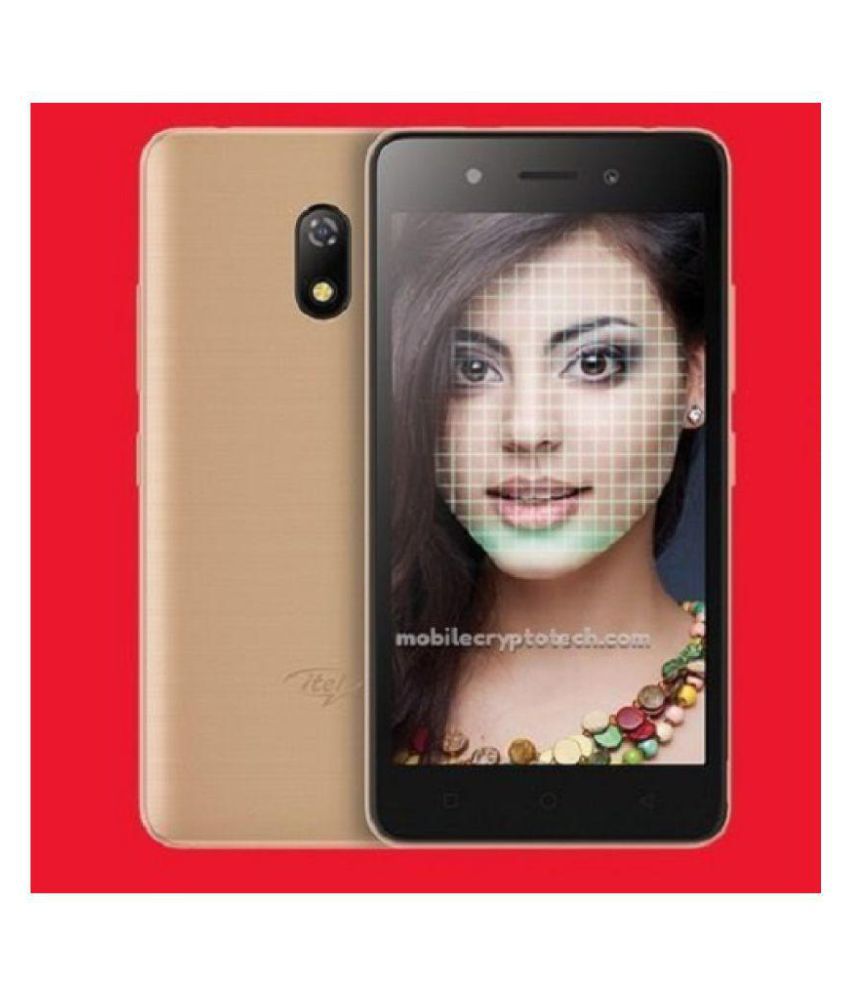
Download Itel S31 Flash File, Stock ROM. The given firmware file of Itel Mobile the official original file and it is in the scatter file, which describes how to flash and driver Install from SP FlashTool. Here is how to Flash Itel Phone with a Scatter file, which is given below in full detail. How to Flash Manual
File Download
Sonic unleashed. If your phone is in dead mode, the logo hangs, or the phone is locked, after flashing from this file all the problems will be fixed simultaneously and if you are locked with FRP then flashing will unlock it.
Before flashing. Download the Itel S31 Flash File from the link above and install the driver. And keep the phone battery charged 30%.
How to Flash Itel S31
- First download all the files above
- Extract All File From Zip File.
- Open the FlashTool folder and run flashtool.exe.
- After that open, the tool, click on choose in the download agent tab.
- And select the MTK_AllInOne_DA.bin file from the FlashTool folder.
- After that click on choose in the scatter-loading file tab and select the scatter file from the flash file folder.
- Then click on the download button
- Then switch off the phone to connect the phone to Flashtool.
- According to the boot mood of the phone, press the button and connect the data cable with the phone.
- The option of the green tick will come after flashing is complete.
Bijoy bangla typing tutorial pdf free download for mac. Note: During flashing, do not remove the data cable from the phone, otherwise the phone can go into a dead mode.
How To Unlock Mobile Phone
How to Bypass FRP Lock
How To Unlock All Itel Mobile Password All Itel Keypad Unlock ..
- Open the sp flash tool and select the scatter file from the given flash file.
- Click on the above format
- After that click on manual format flash
- Open the file named scatter in the firmware folder and search for FRP by pressing control + F
- Copy the 'Begin address' and 'format Length' and paste in the manual option
- (Ex: Begin address 0x2d88000 and Format Length 0x100000)
- After that click on the Start Play button and connect the phone to your computer.
